Using Digital Objects, Literatum publishers can define and manage content types beyond the world of journal articles, book chapters, and standards: news items, videos, blog posts, events, exams and other interactives, software packages, podcasts and other audio content, data sets, policy briefs, slides …
So how can you get the most out of your Digital Objects content? Here are some best practices from our in-house experts.
Getting started
- Gather all your requirements (from metadata to UI to back-end processes) and send them to your Account Manager to consult with the product team.
- To make sure that your XML is always valid and includes the latest improvements, use the Digital Object Editor tool to create your content.
- Make sure you are on the latest branches! Digital Objects are constantly evolving and improving; being on the latest branches ensures that you don’t miss any of the new features.
Join the Digital Objects group for peer-to-peer conversations about getting the best out of Digital Objects, supported by the Digital Objects Product Manager!
Improving discoverability
- Improve discoverability by including metadata, surfacing content side-by-side with other content types by subject, and using Schema.org metadata.
- Use the head templates to automatically extract metadata from the content to add it to the head tags of your HTML page. For example, you can implement Twitter Cards, manipulate Open Graph MetaTag information, and use the contents of virtually any digital object field as metadata. Documentation here.
- Replace long and cryptic Digital Object URLs with friendly, human-readable alternatives.
- Reference taxonomy tags in the content XML to properly tag the content and maintain it in the system:
- Tag content using predefined tags created using Literatum Taxonomies, and/or
- Use the Weighted Tags or Tag Group field to add multiple tags from the same taxonomy with a specific order and weight.
- Show recommended content on Digital Objects pages by using Automatic Topic Modeling and Collaborative Filtering to extract keywords from the content in view.
- Configure the display of content for different contexts—for example, you can display the title and abstract in one context, while showing just a teaser image in another.
- Create and host multi-language Digital Object content.
- NEW: Enhancements to content relations and linking
Managing content and access
- Control concurrent editing by specifying the number of users allowed to access and edit a Digital Objects publication at the same time.
- Choose the most convenient time format and time zone selection for you and your content editors using date/time pickers in the Digital Object Editor interface that are most convenient to you and your content editors.
- Use Digital Object groups to organize and control content.
- Use content slices, licenses, and offers to control access to content.
- Set up Digital Object alert functionality so your users can receive email notifications when new Digital Objects content becomes available.
Building in accessibility
- Supplement your Digital Objects with assets that can render as part of your content (images, text documents, audio, video, and packages).
- Add alt-text to any asset you upload with the content.
- Follow Literatum’s theme designs to ensure high platform accessibility; if you’re using outsourced designs, test their accessibility before requesting us to implement them.
What’s next for Digital Objects?
Here’s what our Digital Objects team is excited about right now:
- We recently released a feature to create digital feeds (RSS or RDF) for Digital Objects content.
- The May 30 Literatum release includes support for additional relation types, as well as the ability to render relations at both ends and to specify which relation types and content types to render on your Digital Objects page.
- We have multiple initiatives ongoing around enhancing the UI/UX for managing Digital Objects content.